Introduction
As a blogger, you want your website to be as polished and professional as possible. One way to do this is by scanning your WordPress themes for errors. In this article, we will discuss the importance of scanning themes and the different tools you can use to find and fix errors.
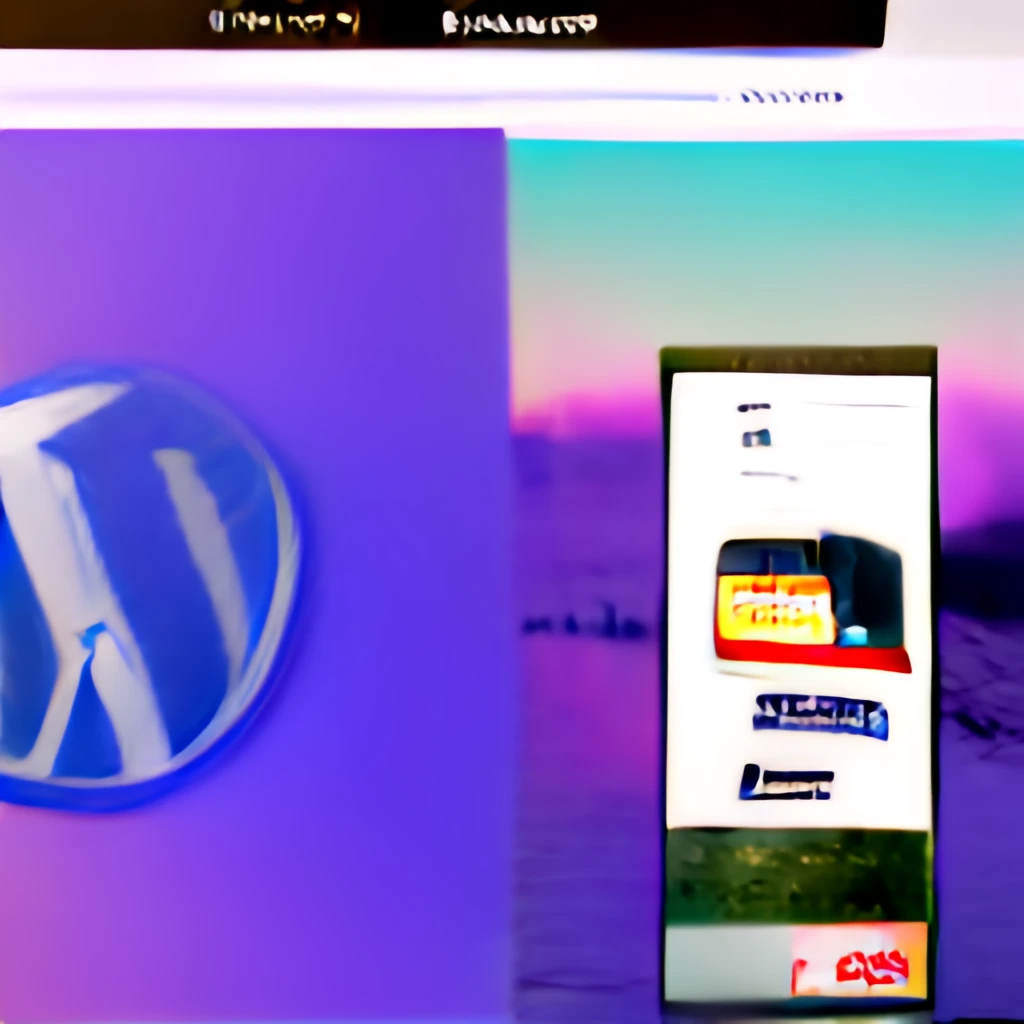
Why Scanning WordPress Themes is Important
Scanning your WordPress themes is important for several reasons. First, it helps to ensure that your website is running smoothly and efficiently. Errors in your themes can cause your website to load slowly or not at all, which can be frustrating for your visitors.
Additionally, errors in your themes can also make your website vulnerable to security threats. Hackers can exploit vulnerabilities in your themes to gain access to your website and steal sensitive information.
Scanning your themes regularly will help you find and fix errors before they become a bigger problem.
Tools to Scan WordPress Themes
There are several tools that you can use to scan your WordPress themes for errors. Here are a few popular options:
- Theme Check: This is a free plugin that scans your themes for errors and provides detailed information about any issues it finds. It also checks for compliance with the latest WordPress coding standards.
- Wordfence: This is a security plugin that scans your themes for vulnerabilities and other security risks. It also provides detailed information about any issues it finds, along with recommendations for how to fix them.
- SiteCheck: This is a free online tool that scans your website for malware and other security risks. It also checks your themes for errors and provides detailed information about any issues it finds.
- W3C Markup Validation Service: This is an online tool that checks your themes for compliance with W3C web standards. It will highlight any errors in your themes and provide detailed information about how to fix them.
How to Fix Errors
Once you’ve found errors in your themes, you’ll need to fix them. The process of fixing errors will depend on the type of errors you’ve found and your level of technical expertise.
If you’re comfortable working with code, you can edit your themes directly to fix errors. However, if you’re not comfortable working with code, it’s best to seek help from a professional or use a plugin or theme that addresses the issues.
It’s also important to keep your themes and plugins up-to-date. This will ensure that any security vulnerabilities or bugs are fixed, and will also improve the performance of your website.
Conclusion
Scanning your WordPress themes for errors is an important step in maintaining a polished, professional website. Using tools such as Theme Check, Wordfence, SiteCheck, and W3C Markup Validation Service can help you find and fix errors and keep your website running smoothly and securely. Remember to fix the errors as soon as you find them and keep your themes and plugins updated for better performance and security.